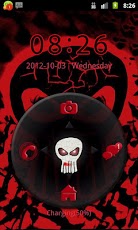GO Locker Theme Skull 1.0
Free Version
Publisher Description
*** HOW TO RUN GO Locker Theme Skull ***This theme can't be start directly after instalation from android market. To set this theme as defaultyou need to:- back to GO LAUNCHER EX home screen- press hardware "MENU" button on your device on slide verticaly to top on screen- press "Themes" button- swich to "Locker" tab- slide horizontaly or press "Installed" tab- tap view of Skull Theme- click "Apply" button- enjoy :)Theme works only with GO Locker application. Make sure that you have the latest version. This application is free. *** GO Locker Theme Skull contains: ***- cool black and red wallpaper at background- changed unlocker view- text in theme is rad like a rage*** DESCRIPTION ***GO Locker Theme Skull is theme for every dark soul.Let the darkness engulf Your phone, Your life and heart.The flames that had rosen from the hell will show the world Your true nature and Your tastes. Let people see how original You and Your phone are! From now on the darkness will be with You wherever You go. Theme is very nicely colored and made for everyone who want some cool, dark stuff on their phone.----------------------------Please comment our work. Also please send opinions and ideas for new theme at email: mm.software.development@gmail.comThemes are published all the time so check our developer account regularly.This free application is ads supported. Ads may show in notification tray and / or your smartphone home screen. Permissions are for ads.
About GO Locker Theme Skull
GO Locker Theme Skull is a free app for Android published in the Other list of apps, part of Home & Hobby.
The company that develops GO Locker Theme Skull is M&M Software Development. The latest version released by its developer is 1.0. This app was rated by 1 users of our site and has an average rating of 4.0.
To install GO Locker Theme Skull on your Android device, just click the green Continue To App button above to start the installation process. The app is listed on our website since 2012-10-04 and was downloaded 2 times. We have already checked if the download link is safe, however for your own protection we recommend that you scan the downloaded app with your antivirus. Your antivirus may detect the GO Locker Theme Skull as malware as malware if the download link to pl.mmdevelopers.skullthemegolocker is broken.
How to install GO Locker Theme Skull on your Android device:
- Click on the Continue To App button on our website. This will redirect you to Google Play.
- Once the GO Locker Theme Skull is shown in the Google Play listing of your Android device, you can start its download and installation. Tap on the Install button located below the search bar and to the right of the app icon.
- A pop-up window with the permissions required by GO Locker Theme Skull will be shown. Click on Accept to continue the process.
- GO Locker Theme Skull will be downloaded onto your device, displaying a progress. Once the download completes, the installation will start and you'll get a notification after the installation is finished.